A static IP address is an Internet Protocol (IP) address that doesn’t change. This type of IP address is very important for businesses because it allows them to have a more reliable connection to the internet and their website.
So, you must be wondering what is a static IP address right? There are many benefits to having a static IP, which we will discuss in this blog post, and further information on how to find your IP address




What is a static IP address?
Static IP Addresses (also known as fixed or dedicated IP addresses) do not change. Typically Static IP Addresses stay with the device until it is decommissioned, modified, or otherwise stops working with the network. Static IP addresses are typically for servers and specialized equipment, making them easy to find.
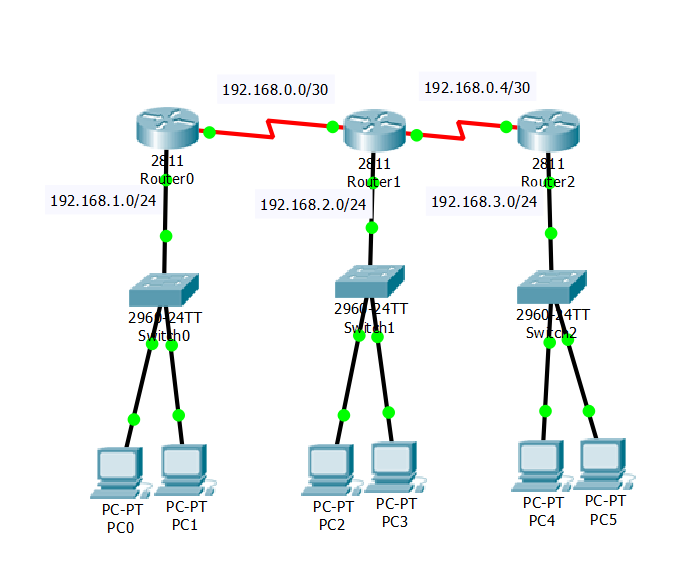
Why You Should Get a static IP address?

Another way to think of a static IP address is to think of how our physical addresses don’t change. It’s easy for others to find us as long as we share our static IP address.
A static IP address can be useful for all sorts of networked devices, especially if those devices are dedicated to a particular task. This is because the IP address never changes meaning that other similar machines always know how to contact it.
One advantage to having a home network with static IP addresses is that any request for information that utilizes this address can be sent directly to the corresponding computer such as FTP requests.
A static IP address (unlike a dynamic IP, which varies) is an easy way to minimize the confusion and inconvenience of having to update your router every time the computer’s IP address changes.
Neglecting to reserve a custom, static IP address would mean that nobody could get to your website – since the router has no idea which device in your network is serving your site.
Computers that connect to a file server in the workplace could be set up to always connect using the static IP instead of its hostname. Even if the DNS server stops functioning, computers can access files from a file server through its IP address.
How do static IP addresses work?

(ISPs) assign static IP addresses. Depending on the type of service agreement you have with your ISP, it perhaps or perhaps not assign you a static IP address. We’ll get to that after, but for right now consider that owning a static IP address counts to the expense of your ISP agreement.
A static IP address is one that does not change. It may be either IPv4 or IPv6, but the most critical aspect is that it be constant. Every single bit of networked equipment we possess might have its own IPv6 static address one day. Not yet. For permanent addresses, we currently typically utilize static IP addresses.
Why Would You Use a Static IP Address?

A static IP address is similar to an email address or a physical house address in the sense that it is unchanging. It’s also simple to find or contact someone at these addresses since they’re persistent.
A static IP address is also useful for hosting a website from home, having a file server in your network, employing networked printers, forwarding ports to a specific device, running a print server, or utilizing a remote access program. Because a static IP address does not change, other gadgets can always communicate with a computer using one.
For example, if a computer in a home network is assigned the same IP address every time it boots up. After the computer has been assigned a specific address, a router may be set up to automatically forward certain inbound requests to that computer, such as FTP requests if the system shares files over FTP.
It’s difficult to host a website if you don’t have a static IP address (changeable dynamic IP). Every time a computer obtains a new IP address, the router settings must be updated to forward inquiries to that new address. It’s also possible that no one will be able to access your website if you don’t do this, since the router has no idea which device on the network is hosting the site.
DNS servers are another example of a static IP address in action. The IP address of a DNS server is static, so devices will always know how to connect to it. You’d have to modify those DNS servers on your router or computer on a frequent basis if they changed frequently.
In the same way that hosts with static IP addresses are useful when the device’s domain name is unavailable, they’re also beneficial when a device’s domain name can’t be accessed. The server’s static IP address may be used instead of the hostname for computers connected to a file network in a business. The file server might be accessible even if the DNS server goes down since computers communicate with it using the IP address.
Using a static IP address for remote access applications like Windows Remote Desktop allows you to connect to the computer with the same address every time. Because an IP address that changes necessitates you knowing what it changes to so that you can utilize the new address for the remote connection, this method of connecting is best suited for one-way connections.
Static vs. dynamic: Which is most suitable for me?

There is as such nothing as the best IP address explanation for everyone. It’s sometimes advantageous to use a fixed IP address on a computer or device; other times, a dynamic IP address is preferable.
The nature of the connection, as well as whether static or dynamic IP addresses are more suitable for you, will determine which option is best. The IP address type is determined by whether it is static or dynamic. A business would be more probable to have a static IP address, whereas a residence network would require a dynamic IP address.
How to get a static IP address?
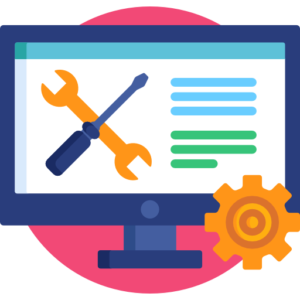
Ask your Internet Service Provider if they offer a static IP address and, if so, how much it costs. Give them the MAC address of the device you wish to use as a static IP. It will take a few days for them to assign you a fixed IP address.
Fake a Static IP With a Dynamic DNS Service
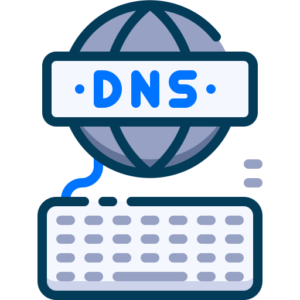
Many people are unaware that using a static IP address for a household network may be more costly than utilizing a dynamic IP address, so utilize both by utilizing a dynamic DNS (DDNS) service.
A hostname that does not change is linked to a changing, dynamic IP address through dynamic DNS services. Instead of paying for a dynamic IP address, you may use your modem’s built-in DHCP server to set up a static IP address. It’s similar to having your own static IP address without the extra cost.
The free dynamic DNS service that offers the best features, however, is no-IP. Install their DNS update software, which changes the hostname you pick to be linked with your present IP address. This indicates that if your IP address is dynamic, you can access the network using the same hostname.
If you need to access your home network with a remote access program but do not want to pay for a static IP address, a dynamic DNS service is useful. You may likewise host your own website from the comfort of your home and utilize dynamic DNS to ensure that people can access it at all times.
Most home and business users have a dynamic IP address assigned to their routers. Larger enterprises almost never use dynamic IP addresses; instead, they are assigned permanent IP addresses that do not change.
What is a dynamic IP address?

A dynamic IP address is one that may be changed at any time, as the name implies. The computer makes use of a dynamic IP address. DHCP servers assign dynamic addresses as needed.
Our servers utilize dynamic addresses because there aren’t enough static IP addresses to go around in IPv4. A static IP address is typically associated with a hotel, while each device in its rooms would have a dynamic IP address.
By means of your ISP’s DHCP server, a dynamic IP address may be assigned to your home or workplace on the internet. The dynamic IP address for your devices, whether they are personal computers, smartphones, streaming media devices, tablets, or whatever else you have at home or at work — is probably assigned by your network router within your network. The most widely used type of address is dynamic IP, which is utilized by and for consumer electronics.
Advantages of a dynamic IP
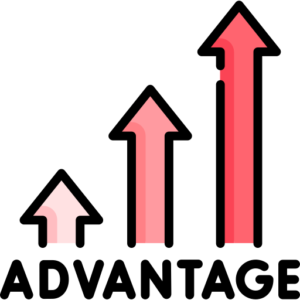
Static IP addresses are more difficult to handle and deploy than dynamic ones.
- Simple configuration: The DHCP server allocates the gadgets the next known IP address when a dynamic IP address is used. You don’t have to do anything.
- Fewer fees: You may preserve funds by utilizing a dynamic IP address if you know the IP address of your router and modem.
- Infinite IP addressing: There are various types of dynamic IP addresses, including 64-bit and 128-bit. Reusing IP addresses is one of the primary benefits of having a dynamic address scheme. Your gadgets are immediately configured with a new dynamic IP address as required within a network. If you get a new computer, for example, you don’t have to manually erase the old one or allocate it a numeral; the router or network handles it. This option prevents problems caused by IP address conflicts between two machines attempting to use the same address.
- Good security: It’s more difficult for an assaulter to target your networked devices with a changing IP address. You may also secure your network by using a VPN on your PC to obscure your IP address.
- More reasonable physical protection: It’s considerably more difficult for someone to figure out where you are. VPNs can also assist with this.
Disadvantages of a dynamic IP

Not all cases are suitable for dynamic IP addresses. They work poorly for web-facing services such as the web or email.
- Does not work well for hosting: It might be difficult to operate a website, an email server, or anything else that requires a changing IP address. Because the address is always changing, dynamic IP addresses don’t work with DNS. There are several services that can automatically change your IP address when you connect to a new service provider. However, they come with disadvantages, such as cost and complexity. This is quite important.
- Incorrect location: When you maintain a dynamic IP address, your geolocation services may cease to function since your real-world location may be changing and the address no longer reflects it.
How to set up a DHCP reservation?
To create a DHCP reservation, go to your router’s configuration screen—usually by entering its IP address in the browser’s navigation bar—and log in. You can find the following settings in your Google Wifi app: -> (These options can be found in the Google Wifi app if you’re using a mesh Wi-Fi system with an application rather than a config page.)
However, since your router is configured to use external IP addresses, the IP address doesn’t change. These are hardcoded into your network settings rather than dynamically assigned by DHCP. It’s likely in the same category as “e-mail accounts.” The location varies depending on which config page you’re looking at, but look for something called “DHCP
You’ll need the MAC address of the device in question to make a reservation. It’s a random string of numbers that identifies a specific network adapter, and it’s typically in your router’s list of connected devices. Make sure you’re grabbing the MAC address for the proper network adapter: if you have both Ethernet and Wi-Fi on your computer, you’ll get one MAC address for each.
To associate the device with a memorable label, go to your router’s config page and fill in an easy-to-remember name for the gadget (like “Whitson’s Desktop PC”), its MAC address, and your desired IP address. You’ll need to make at least one backup for each IP address you want to protect.
Dynamic vs Static IP Address
There are no perfect IP address solutions. Sometimes a computer or device should use a static IP address; other times, the best solution is a dynamic one.
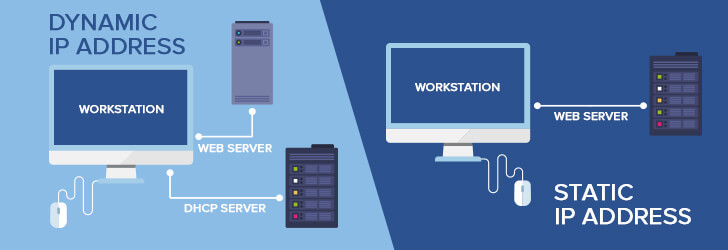
Deciding which type of IP addresses best suits your needs depends on the nature of the connection. A static IP address is more appropriate for a business, while a dynamic IP provides better service to homes.
Devices that often have static IPs assigned to them are servers and peripherals. If you’re an occasional user of the internet and don’t need your IP address to be static, then it won’t matter if it changes.
Static IP addresses are usually provided as perks on web hosting and email providers, but this doesn’t mean you need one for running your website.
Static IP addresses are fixed, while dynamic IP addresses change each time they are assigned. Some benefits to static IPs include a faster internet connection, easy remote access, and more!
Dynamic and static IP comparisons
| Static IP Address | Dynamic IP Address |
| Always remains the same. | Dynamic IP addresses are subject to change. |
| Commonly assigned to servers and other high-tech devices. | Dynamic IPs are assigned by DHCP servers. |
| Assigned by Internet Service Providers (ISPs). | Dynamic addresses are used because IPv4 doesn’t provide enough static IP addresses. |
| The static IP address could be IPV4 or IPV6. | Probably your home or office may be assigned a dynamic IP address by your ISP’s DHCP server |
| Depending on the nature of your agreement your ISP may not allocate you static IP. | Dynamic IP is the standard used by and for consumer equipment. |
Pros and cons of a static IP address
- Best for Server hosting
- Gives good DNS support
- Perfect for remote access
- Reliable communication support
- Better geolocation services response.
- Vulnerable to hackers.
- Quite expensive.
- Locations can be tracked.
Frequently asked questions
What is the static IP address used for?
Is static IP address necessary?
Is a static IP safe?
Can a static IP address be hacked?
Does static IP address increase speed?
Does a static IP improve Ping?
How do I get a free static IP address?
Do I have to pay for a static IP address?
Does my router have a Static IP address?
What devices require a static IP address?
Why should I assign a static IP address?
Conclusion
Static IP addresses are typically best for businesses that host their websites and internet services. Static IPs also work well when remote workers log in to your network via a VPN. Dynamic IP addresses are more cost-effective for most consumers and pose less of a security risk.
Hopefully, after reading this blog post, you’ll know how to answer the question: what is a static IP address?