Your IP address is like your digital fingerprint. It can give away a lot of personal information about you, including your location and device type. That’s why it’s important to take steps to protect it. In this article, we will show you how to hide and protect your IP address on iOS devices (iPhone, iPad, Mac). We will also discuss the benefits of doing so.
You can adjust the ability to hide and protect your IP address in Safari’s settings, so you can browse with the security you want. This is how to disguise your IP address on an iPhone or iPad. For more details on IP addresses, read our complete guide on how to find your IP address.
Why it’s important to hide your IP address on iOS: iPhone, iPad, Mac
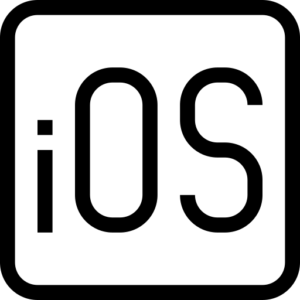
This setting should be on by default, but if it isn’t or you turned it off for some reason, you can follow these steps to hide your IP address.
- Navigate to Settings from your Home screen.
- Tap on Safari.
- Tap Hide IP Address.
- Tap Trackers and Websites
Best Way to Hide and protect Your IP Address on iOS – Use a VPN

A virtual private network (VPN) is a technology that redirects your online activities through their servers first. To hide your IP address, they encrypt your data and give it a new IP address. Another country may even provide you with an IP address.
You may browse websites that aren’t available in your region by altering the country selection to another. When you want to use applications on your iPhone, a (VPN) will also hide your IP address.
Some of the greatest VPNs for Macbooks are costly, but there are a lot of free iPhone VPNs to choose from. However, if you want the best support and speeds, pay a monthly charge. Because DNS changes can be counterproductive, Virtual Private Networking (VPNs) is an excellent solution for disguising your IP address and keeping yourself safe from hackers. They accomplish everything without interfering with your Internet connection.
The highest-paying VPN on the App Store as of 2021 is ExpressVPN, followed by NordVPN and SurfShark. One of the most appealing aspects of these VPNs is how simple they are to use. The interface is simple and user-friendly, making it easy to set up and use.
For a number of reasons, including their new Threat Protection feature, which is essentially an additional, active layer of defense against malware, trackers, advertising, and other threats online in addition to being a VPN that masks your privacy, we recommend ExpressVPN.
ExpressVPN

In terms of performance and security, ExpressVPN is always one of the quickest and most secure VPNs available. The firm has a vast web of over 3,000+ servers in 94 countries throughout the world.
Numerous IP addresses are available for each server, allowing you a lot of leeways when it comes to concealing your own IP. You may also connect up to three devices at once, including smartphones, tablets, and gaming consoles.
Another of ExpressVPN’s strengths is its excellent security. DNS leak protection, a kill switch for both desktop and Android devices, and no logs are all part of the security measures.
Not only does Private Internet Access have a two-year money-back guarantee and ease of use, but it also has plenty of features to help protect your privacy. If you combine its unlimited bandwidth, no restrictions on traffic types, and 24/7 live customer support, you’ve got an excellent VPN service that can hide your IP on iOS devices.
NordVPN

NordVPN has exceptional speeds and highly configurable settings for the greatest online privacy and security. The size of the network offered by LivePerson is one of the service’s most notable features. The number of countries and IP addresses available for you to pick from is always increasing, however, NordVPN currently hosts over 5,500 servers in 59 locations, with thousands of IP addresses accessible! There are additional security measures, such as onion over VPN, DDoS protection, and dual encryption.
Since its debut, NordVPN has been a vocal supporter of internet privacy and security. The company is based in Panama, which has strong data protection laws, so you can rest easy knowing your conversations are secure. You may manage up to six devices with a single account. Our test utilized a VPN software that includes both a kill switch and DNS, IPV6 leak prevention, allowing you to maintain your anonymity. 256-bit AES encryption encrypts each package of data, providing complete online secrecy and protection.
SurfShark

In today’s world, when Internet-connected gadgets dominate, it may appear antiquated for VPNs to restrict the quantity of devices they’ll secure. Surfshark accepts and has accomplished away with restrictions on concurrent links, server switching, bandwidth, and data flow types. This implies that you may conceal the IP of all iOS devices.
Aside from that, the Surfshark application interface is certainly one of the most intuitive and quick we’ve seen. Selecting a VPN server has been streamlined to the intense; rather than categorizing specialized servers into their group, every Surfshark dedicated server can now conceal your IP address behind a cloak of anonymity. That means there will be no deciding which server can or cannot unblock Netflix!
The capability to allocate other tunneling protocols ( IPSec/IKEv2, OpenVPN, WireGuard) and other settings to each Wi-Fi connection is another fantastic feature. VPNs can be used to keep confidential information safe, unblock at work or school, and obtain fast speeds at home.
CyberGhost

CyberGhost is a fantastic VPN with a fortune of qualities that are perfectly suited to keep you hidden and safe while online. In addition, if you’re on a budget, with its lightning-fast 5,900 plus VPN servers in 90 nations and no non-local IP addresses to worry about, you’ll get all of the speed without any delay and non-local IP addresses you require.
CyberGhost is a no-limitations VPN with a lot of useful features for free. This may be used to get around internet censorship and watch movies from other countries, and CyberGhost doesn’t have speed or bandwidth limitations.
CyberGhost is a bit unusual among VPNs in that it does not keep any sort of logs. The service uses encryption technology that is rated as strong and includes a no-logs policy, timestamps, and IP addresses. With most platforms, including iPad and iPhone, the company’s custom software provides DNS leak protection and an automatic kill switch.
Additional Methods to Hide the IP Address on iOS, iPad, and iPhone
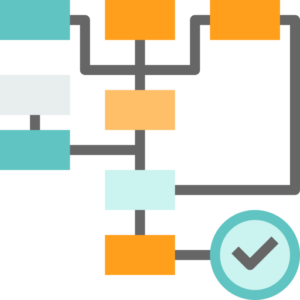
A (VPN) is by far the most efficient and simplest method to conceal your IP address on any gadget. It also protects you against cybercriminals by encrypting your surfing session. You may change your IP using a variety of methods, but many of them can also be applied to iOS hardware.
Tor Browser

The Tor browser’s network and the Tor browser utilize onion routing to wrap your data packets in layers of encryption before forwarding them via a sequence of servers. Each component of the network removes a layer/coating of encryption, allowing the packet’s intended destination to be discovered.
After decryption of the final layer, the data will arrive at its destination with no indication of where it came from or how it traveled via the Tor secured network.
Tor is a popular tool among reporters and security experts that allows most of their online communications to remain anonymous. There are drawbacks, to be sure, but it does an excellent job masking your IP address. Sadly, these rates are very low, making it impossible to watch Netflix or illegally obtain content.
Use Proxy

An increasingly popular option in today’s world is to use a proxy to disguise your IP address. A number of online services provide similar features to a VPN by allowing you to choose which nation your anonymous IP address will be linked with to conceal your location. The proxy then requests web information on your behalf and sends it to you without revealing your actual location.
Proxies have the disadvantage of not encrypting data, and they are frequently considerably slower than a VPN. It also holds true for free proxy services, which may be extremely hazardous to utilize. Avoid employing a proxy unless it is absolutely necessary; instead, stick to a reliable VPN.
Try different Networks

There’s a quick solution you can utilize if you only require to fast switch your IP address and don’t mind where it’s visible. According to the Protect IP Act, most net neutrality rules do not apply to IPSs. IPSs don’t obey people or gadgets around, so all you have to do is a link via a new hotspot to obtain a new IP address. Use any shared Wi-Fi network. After you log in, you’ll be assigned a special IP address that isn’t connected to yourself or your home, but it won’t make you any more securer than before since your IP address will still be visible.
Hide IP Address on Mac Safari Browser

Open your Safari browser on your Mac then Navigate to the Safari tab in the top menu bar and Choose Preferences in the drop-down menu.
On Preferences windows, Navigate to the Privacy tab and tick the box next to Hide IP Address.
Hide IP Address from Websites on iPhone Safari Browser
If you have a paid iCloud Account, you may use the Safari browser on your iPhone to hide your IP address from websites and trackers.
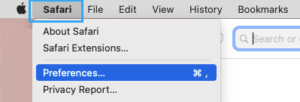
Navigate to Settings > select Apple ID followed by iCloud then Private Relay and switch on the toggle button.
Frequently asked questions
Does iPhone hide IP?
Should I be worried if someone has my IP address?
Conclusion
It’s a surprisingly easy guide on How to hide and protect your IP address on iOS (iPhone, iPad, Mac). It’s as simple as signing up for a free VPN and reserving some time. You can use the techniques above to stay secure and safe when surfing the web!