Do you enjoy playing online games? If so, then you need to make sure that you are using the right IP address. In this blog post, we will discuss the benefits of using a static IP address for gaming. Stay with us as we explore this topic in more detail!
Before we get into how to use a static IP for online gaming, let’s grasp the concepts of an IP address and various types.
Because each computer linked to the Internet has its own IP (Internet Protocol) address, you may conveniently communicate with other devices and servers.
Your Internet service provider (ISP) assigns you an IP address. Two sorts of IP addresses are usually provided to customers by ISPs: one for their home network and one for the Internet. Read our full guide on how to find your IP address if don’t know how to find an IP address on your device.
- Static IP addresses
- Dynamic IP addresses
What is a Static IP?
The presence of a static Internet Protocol (IP) address (static IP address) on your computer is an indication that the ISP has given it to you for an extended period of time.
On the other hand, static IP addresses are useful for gaming, web hosting, and Voice over Internet Protocol (VoIP) applications. Because a static address is unchanging, systems with static IP addresses are more vulnerable to security threats, which is why you’ll need a Static IP VPN.
A fixed internet address is referred to as a static IP address. When a computer has an assigned static IP address, it connects to the Internet using the same IP address.
A static IP is also beneficial because when you create a temporary game server with your friends, all you have to remember is your IP and tell it to your buddies, rather than searching for it.
Is a static IP better for gaming?

A static IP address is best for gaming when using a dedicated internet connection that isn’t disrupted or influenced by other users’ online activities. Due to the fact that online gaming is a pleasure, you don’t want to deal with frequent network difficulties common among Dynamic IP users.
DHCP or Reserved IP – Which Is Better For Gaming?

The bottom line for gamers is that reserved IP is always a superior option for your community since it allows you to optimize the performance of your internet connection. There won’t be any difficulties with IP blacklisting. Businesses that have a reserved IP usually include it in their packages since it has a higher priority, suggesting faster data transfer and improved ping.
These elements are extremely important for gamers. In other situations, reserved IP will also grant a higher priority to the networks, so it’s worth double-checking with your ISP. On the other side, DHCP may cause network problems since gaming is one activity that cannot be impacted by delays on the internet or the network.
IP protocols are used by most network devices and network switches. Communication between devices on the network is achieved through these protocols. Each device is assigned an IP address using IP protocols, and most users change the IP address. Reverse IP and DHCP are the two main IP protocols. Furthermore, why is it necessary to have a sophisticated network when it comes to video gaming?
DHCP
The (DHCP) is used to give dynamic IP addresses to various devices linked to the network. If you’re a gamer, comparing these two standards might be quite complicated. The devices that are connected to the network will be given an empty IP address with the dynamic IP address.
The IP address will be assigned to the network device (gaming console in your console) with a physical network by DHCP. In the end, it provides an automated approach to updating and distributing IP addresses as well as other configuration information. The greatest thing about DHCP for gaming is that there’s no need for you to manually configure your game console to connect to local media devices.
Gamers will have access to the internet. It’s not all rainbows and butterflies, though, since unauthorized devices can connect to the service. However, there is a danger of network infiltration. There are numerous levels of access to the network, which may be assigned explicit rights or randomly accessed.
Reserved IP
The assigned IP address will be reserved for the computer and any other connected devices on the network. When you connect to the Internet, a DHCP server assigns an IP address to your device. The reserved IP is the most effective option for servers, computers, and devices that require permanent IP settings. This is a great option for those who want to operate or share their equipment from afar.
For gaming, reserved IP is an excellent alternative if you like to play games and share the console with other people. This approach is preferable for individuals who have email and web servers.
Is static or dynamic IP faster?

Static IP addresses can provide faster download/upload rates than dynamic IP addresses, depending on your connection. Users with high-speed broadband connections may notice an increase of more than 1 megabyte when connected to a DSL connection.
Is static IP faster for gaming?
They’re useful for gaming, website hosting, and VoIP (Voice over IP) services. The advantages of this technique include speed and dependability. A static IP address is more susceptible to security threats than one that changes, which is why you’ll need a Static IP VPN.
Do I Need a Static IP Address for Xbox Series X or PS5?

We’re not sure if he’ll take that approach. The difference in speed and uptime is minor if you’re not operating a server or trying to accomplish most of your gaming via VPN or remotely.
Setting A Static IP For Gaming (Easy Way)
If you leave your games console/PC’s IP settings at their default, it will use Dynamic Host Configuration Protocol (DHCP) to automatically assign an IP address to your system within this private network. In most situations, this is all you’ll need; it’s completely effective.
It is also possible to manually adjust this procedure and set your own static IP with any value you choose in the private IP range.
Advantages and disadvantages of Static IP address
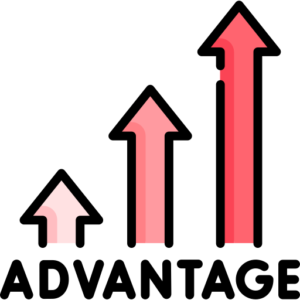
Advantages of a Static IP
- Operating servers
A static IP address has several benefits, including the ability to host servers that other computers may use with their connection. Because static IP addresses are unchanging, they may be accessed from virtually any location on earth. The IP address can be utilized to allow distant access to networks by various devices and operating systems.
- Stability
Because they do not change like dynamic IP addresses, these sorts of IP addresses provide more stability. Using IP addresses that change frequently, for example, every few hours, may lead to connection loss when utilizing the internet. While working on activities, you may need to reconnect and face difficulties in re-establishing the connection.
Disadvantages of a Static IP

- Easier tracking
In a world of yellow, using a fixed IP address is like wearing blue – your internet connection will be much easier to track. This is an issue for those who wish to support their surfing record and data privately, allowing other people to access it easily.
- Manual configuration
It is quite simple to manually configure a few various gadgets with a fixed IP address. However, institutions will discover that manually setting hundreds of machines is time-poor and expensive, resulting in higher overhead expenses.
- Not required for most
A static IP address may be useful to some homeowners, especially when utilizing a virtual private network, or VPN. Static IP addresses, on the other hand, can be more time-consuming and costly to manage for businesses or server hosting. The installation procedure for the equipment employed is simplified, however, managing static IP addresses may take longer and cost more.
How Can I Protect My IP Address?
It’s crucial to safeguard your static or dynamic IP address in order to get the most out of your internet-connected gadgets. Here are some ways to keep yourself safe on the internet, like hackers:
- Use unique passwords
A good password is one that is difficult to guess and isn’t used on any of your other accounts. Many individuals choose to use the same password for many of their accounts, which can lead to issues if one account is hacked. Use unique passwords to safeguard other accounts in the case of a breach and to minimize the chance of account breaches.
- Get a VPN
Individuals will not be able to access the information you provide online as it is being received or sent by your gadgets when data is encrypted by a VPN. Many of these features make it difficult to hack into your network and, if a breach is detected, they will frequently shut down your network entirely. It also masks your location and identity, keeping you safe.
- Be wary of malware & phishing
Malware and other harmful software that compromises your data are frequently distributed via emails. When reading emails, be cautious of suspicious links and emails. You should inspect all emails, regardless of who sent them or where they originated from, to safeguard your online security.
There are several advantages to having a static IP address, but it isn’t without flaws. If you want to make sure your network is safe and that your devices are linked and operating, check to see whether a static IP address is the best option for your home or company.
How to Optimize Your Connection For Gaming?
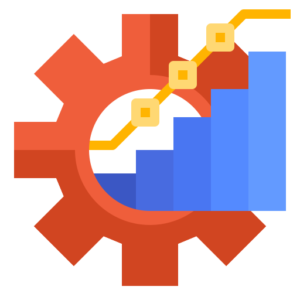
Consider you’re in the middle of a very important game. It might be a fight and you’re swinging or shooting your sword. It might be a game, a sports event, or anything in between. Whatever it is, think of yourself as being only one or two points away from winning. To win, you must take the most dramatic shot possible. Your game will momentarily freeze as soon as you hit the button so your shot happens a few seconds later than it would otherwise.
Fortunately, there are several things you may do to get the most out of your internet connection while gaming.
Replace Your Router
Routers from previous generations might have a negative impact on your connection strength, speed, and dependability. A gaming-optimized router is a better option. Routers designed specifically for gaming have additional features that are meant to improve all of the requirements necessary for gaming (including internet speed, ping rates, and latency). Quality of Service (QoS) is one of the most important functions. It allows you to prioritize network traffic on your console in order to get the greatest gaming experience possible.
Close background programs
Large bandwidth-heavy sites like Netflix, YouTube, and downloads have a significant impact on ping and latency. Close any applications you may have running, since this may influence your gaming performance.
It’s also a good idea to reduce the number of gadgets connected to your WiFi. The more devices that are connected to and using the WiFi, the more bandwidth is required. When playing games on your cell phone, you may also turn off wireless connections.
Restart Your Router
Over time, a router may become overloaded. Restarting your router may help to refresh your internet connection and ease latency.
Upgrade Your Broadband Package
With better access to broadband, you may be able to minimize game lag and enhance internet speed. If you’re still playing on your old broadband plan, it’s time to upgrade. Sometimes, it’s your specific location that has spotty WiFi signals, in which case you could switch to a different ISP that provides a greater, more dependable internet connection.
Is it possible to convert dynamic IP into a static IP?
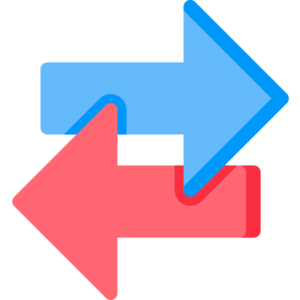
It’s not possible to convert a dynamic IP address to a static one. If you have an ISP that gives you a changing IP address, which is the case for most home users, or if you pay your ISP an annual fee to acquire a fixed unchanging IP address, it’s not possible. This can be difficult, though. If your IP address changes over time and you want to keep referring to the same server, you’ll have to update every DNS entry for that hostname. Another option is to acquire a static, unaltered hostname and map it to your dynamic IP address at all times.
Should I set static IP for PS5?

We recommend that you do not use this troubleshooting if you are worried about the security of your current network or if you are using a shared network. It’s also critical to set up a permanent IP address for your PlayStation 5 so that you can maintain your DMZ settings.
Frequently asked questions

Which is better DHCP or PPPoE?
What is the difference between dynamic and static IP addresses?
Should you use a static IP for Xbox?
Conclusion
In our complete guide on Is static IP address better for gaming? we have tried our best to explain how an online gamer can take certain steps to enhance the gaming experience. However, some recommendations are also given to optimize your gaming experience specifically on gaming consoles like PS5, XBOX, etc.